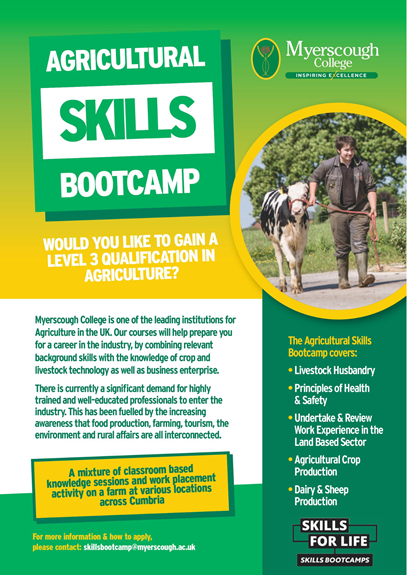)
Want to get on the road to gaining a Level 3 qualification in the sector? Or perhaps you're an agriculture employer willing to offer work placements? Contact us today!
Email: skillsbootcamp@myerscough.ac.uk
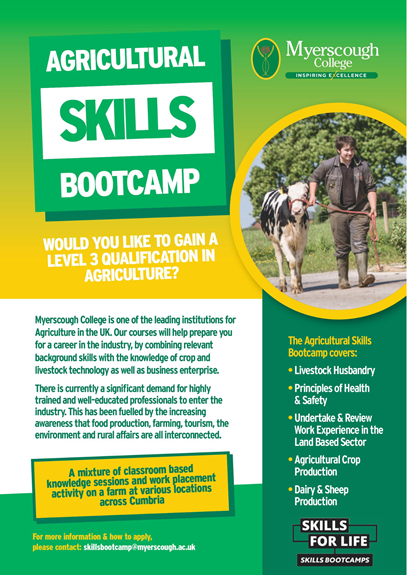
**
Are you looking to take up an activity, gain qualifications for employment or volunteering, or improve your existing skills?
Booking Forms
If you are booking courses as an individual please book and pay through the online system linked to each course website.
If you are booking any courses for multiple employees or are submitting a company booking please use this form.
If you are booking multiple 'Online Short Industry Courses please use this booking form.